People often assume that if their smartphone is slowing down, freezing, or malfunctioning it’s due to a software issue, but that’s not always the case. Many issues are actually caused by problems with the smartphone’s hardware. Fortunately, there are simple ways to perform hardware testing on mobile devices to identify potential issues that need to be addressed. Below details the need-to-know items about hardware testing and conducting it on your own mobile device.The Importance of Hardware TestingPerforming hardware testing on mobile devices is important for several reasons. If you ever accidentally drop your phone, running a hardware test makes it easier for you to determine if the phone is still fully functional. If the phone has been damaged, these tests will save you time and frustration by identifying which parts need repair.

Hardware testing also comes in handy if you’re thinking about purchasing a used phone. Run a test prior to purchasing the phone to determine if there are any issues you should know before completing the transaction. This could prevent you from wasting your money on a phone that is riddled with issues and needs repairs.People with damaged or used phones aren’t the only ones who can benefit from hardware testing. All smartphone owners should perform regular testing even if their phone is in perfect working order. Why? These tests can reveal hidden issues that affect your phone’s day-to-day performance. By running these tests routinely, smartphone owners can identify and fix potential problems with the hardware to ensure their device is always running smoothly.The Best Apps For Hardware Testing Many apps are designed solely to test your hardware, which makes this process easier than ever before. The Test & Check app is one of the best options for iOS devices since it tests practically all of your iPhone’s functions. For example, this app features a thorough screen test that checks your screen’s brightness, color, and response to touch, taps, and pinches. Work your way through each test within this app to determine the condition of your phone’s hardware.The Phone Check Utility is another helpful app that performs hardware testing on iOS devices. This app can test multiple parts of the device, including the touchscreen, buttons, SIM card, and wifi connection. The app even saves a history of all the completed tests so you can reference these results in the future as needed.Phone Doctor Plus is one of the most popular hardware testing apps for Android devices. This easy-to-use app provides in-depth information on everything from the sensitivity of the sensors to the flash of the camera. If you’re interested in learning more about the condition of your device’s battery, try the AnTuTu Tester app. This app provides the most detailed information regarding the battery life, but does not test many other parts of the phone.
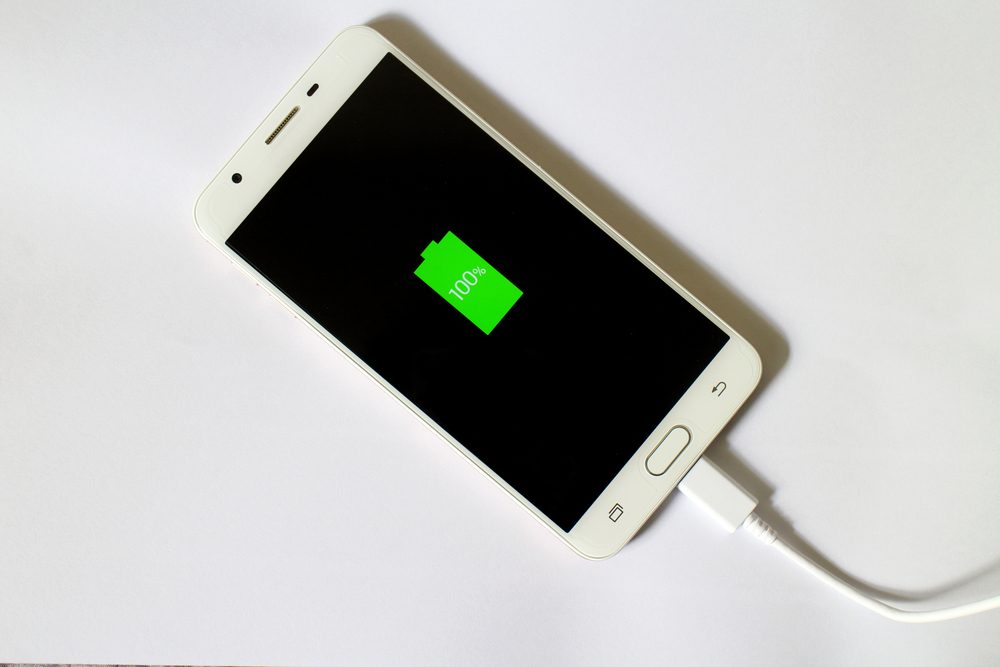
Hopefully, after conducting hardware tests, you’ll learn that your phone is in perfect working order. However, if you do uncover issues with your phone’s hardware, it’s important to get it repaired as soon as possible. Hardware issues that are not repaired quickly can grow worse over time, which can lead to serious performance problems. Practice regular hardware testing and grant yourself the power to identify and deal with issues as they arise so you can continue to use your smartphone to your heart’s desire!